Construction Project Management System
When everyone can access the same project data, there is less confusion and duplication of work.
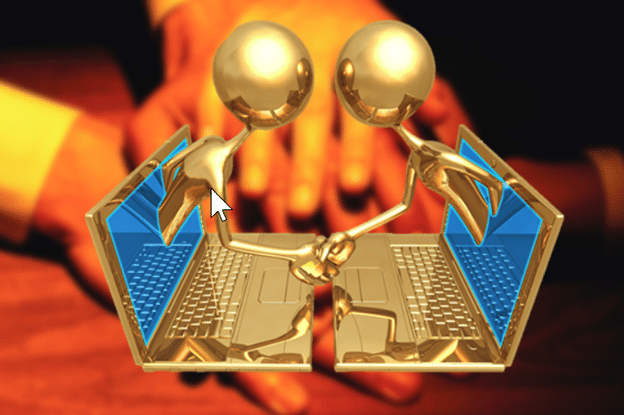
Project teams need to work together to complete projects efficiently and often involve third-party participants. Team members and project partners need to share documents, files, specs, etc. without worry about latest versions or if someone was left out of the loop. Everyone should have an easy time communicating with each other, using the resources of a project management system as well as integrated email (Microsoft Outlook, Google Gmail, etc.). All your workflows (for example, for RFIs and Submittals) proceed more smoothly if project management collaboration tools are at your disposal. The Spitfire Project Management System offers many collaborative project management features.
Benefits of Collaborative Project Management
- Easier communication and automated workflows mean information always gets to the right people in time.
- Knowing who’s responsible for what means better accountability.
- Controlled access means that people see only what they should see, even on a shared system.
Cloud Storage Integration
- Spitfire can integrate with cloud storage providers such as Box, Google Drive and with cloud-friendly tools such as Bluebeam.
- Files can flow from your Spitfire documents to your cloud folders and vice versa, so data is always available to field team members.
- Non-Spitfire project participants can access and upload project files as appropriate.
- Spitfire maintains an audit trail of all files added or modified – even if they are removed from the Cloud!
Email and Spitfire Together
- Spitfire can use email to communicate with project participants who are not system users, so no one is ever out of reach.
- Responses to Spitfire-generated emails are automatically attached to corresponding documents and archived in the file catalog, so all authorized people have access to them.
- Spitfire accepts emails from anyone and places the email and attachments in the correct project and document, so unsolicited emails (such as new RFIs) are handled intelligently.
- Spitfire handles files that are too large to attach to an email, so the size of attachments is never an issue.



